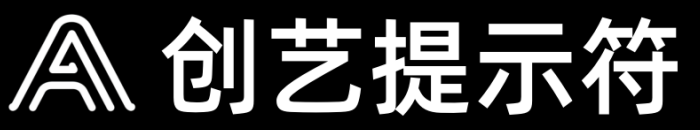
Pixverse 推出 v3.5,画面质量,运动效果都有不少的提升,能够清晰准确地表现人物之间格斗的场景。AIGC 达人 AZIZ 分享了自己通过 Midjourney、Pixverse 3.5 以及 Suno 制作格斗场景视频的工作流,整个操作都在手机上完成。
详细步骤
1. 通过 Midjourney 生成视频参考图片



a two men in fighting pose in front of each other’s in a battle ground in front of mayan temple, cinematic, action, sci-fi, high resolution, billion gigapixles, hyper detailed
玛雅神庙前的战场上,两名男人面对面摆出打斗的姿势,电影、动作、科幻、高分辨率、十亿像素、超精细
2. 通过 Pixverse 3.5 生成格斗视频片段
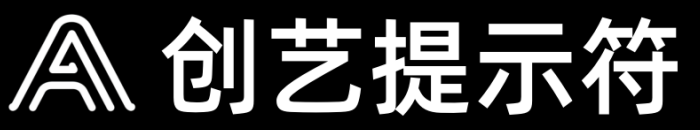
结合不同的人物格斗画面和视频提示词制作各种动作视频片段。
The man on left sending an aura purple dragon final move to the man on right to kick him out
左边的男人向右边的男人发出一道紫色龙光的最后一招,将他踢出去
The man on left sending an aura purple dragon final move to the man on right to kick him out
左边的男人向右边的男人发出一道紫色龙光的最后一招,将他踢出去
Two men fighting each other’s in a battle scene with a purple fighting aura on the fists
两名男子在战斗场景中互相搏斗,拳头上带有紫色的战斗光环
Zoom in to the man on the left while gathering the aura in a dark
在黑暗环境中聚集气场的同时,将镜头拉近到左边的男人
3. 通过 MMAudio 模型为画面生成匹配的音效
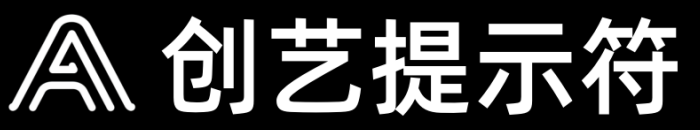
把视频片段拼接成完整的画面,使用 FAL 中的 MMAudio 模型,为视频生成相匹配的音效。MMAudio 一次可生成 30 秒的音效。
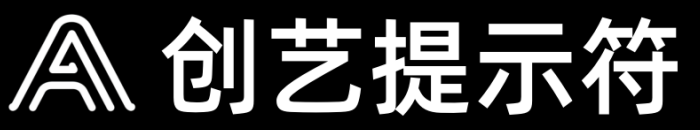
4. 通过 Suno 微视频制作配乐
给定音乐主题,让 Suno 自动生成配乐。以下是 Suno 音乐生成提示词。
Martial game energetic music, beats, sport, kung-fu
武术游戏充满活力的音乐、节拍、运动、功夫
5. 视频剪辑
使用 Capcut(剪映国际版)等视频编辑工具将视频片段、音效、配乐剪辑成完整的影片。

评论(0)