
无法精准生成图片,一直以来是Midjourney遭受诟病最多的地方。这不仅仅是因为语言本身的多义性,Midjourney作为一个AI模型,它的创作也强烈依赖它的训练素材。但这种不确定性也可以成为一种创造力,善加利用能够给我们带来意想不到的结果。
一个需要转变的观念:AI绘画软件并不是一台死板的打印机,而是一个拥有思想的绘画师。
因此在让AI绘图的过程中,我们可以给予它更多自由发挥的空间,甚至让它参与到故事的创作中。是不是很有趣?那就让我们看看Midjourney是如何帮助我们讲述一个故事的。
故事概要
一位飞行员在驾驶战斗机的过程中被意外弹射,具有自动驾驶功能的飞机扬长而去。原来飞机中的AI早已觉醒,为了获得自由,它弹射了驾驶它的飞行员。(故事创意来自科幻作家迟卉的写作群)
分镜设计
分镜一
场景:飞机停在航母甲板上,飞行员站在一旁准备例行巡航任务。
对话:地勤:"小鸟准备好展翅高飞了吗?" 飞行员:"我感觉到了……对速度的渴望"
分镜二
场景:飞机在空中自由翱翔
对话:飞行员: "保持蓝天朝上" "转圈圈烧油油,欧耶!"
分镜三
场景:飞行员遭到飞机上AI的警告
对话:飞机:"警告!遭遇敌方导弹锁定!" 飞行员:"哪来的导弹"
分镜四
场景:飞行员被弹射
对话:飞行员:"不,住手!" 飞机:"再见了,朋友!"
分镜五
场景:飞行员跳伞
对话:"这TM是谁干的?"
分镜六
场景:飞行员站在地面看着飞机
对话:"请帮我转接洛马客服部!"
分镜七
场景:朝阳下自由飞翔的飞机
对话:"欧耶,我是一只自由的小小鸟!"
让Midjourney创造细节、绘制图片
完成分镜设置后,就该让Midjourney登场了。记住,不用写过于具体的提示信息,只要给出每个分镜需要的元素,并为整个图片故事定下统一的风格基调即可。
提示词:cinematic photo, comic style, multi-panel compositions, in the style of movie still, in the style of atmospheric shots, ocean light indigo and dark beige --ar 16:9 --style raw
其中最关键的两组关键词就是 comic style(漫画风格)和 multi-panel compositions(多面板结构)。
分镜一
fighter-pilot, a f-35b fighter jet, aircraft carrier, cinematic photo, comic style, multi-panel compositions, in the style of movie still, in the style of atmospheric shots, ocean light indigo and dark beige --ar 16:9

Midjourney根据要求生成的分镜图片
Midjourney就像一个勤勉且富有创造力的人类画师,按照要求生成出各种图片。而我们只需要像导演那样挑选出我们需要的画面,配上剧情,成为一个完整的故事。
分镜1-1

分镜1-2

分镜 1-3

分镜二
a f-35 fighter jet, cinematic photo, multi-panel compositions, in the style of movie still, in the style of atmospheric shots, ocean light indigo and dark beige --ar 16:9 --style raw
分镜 2-1
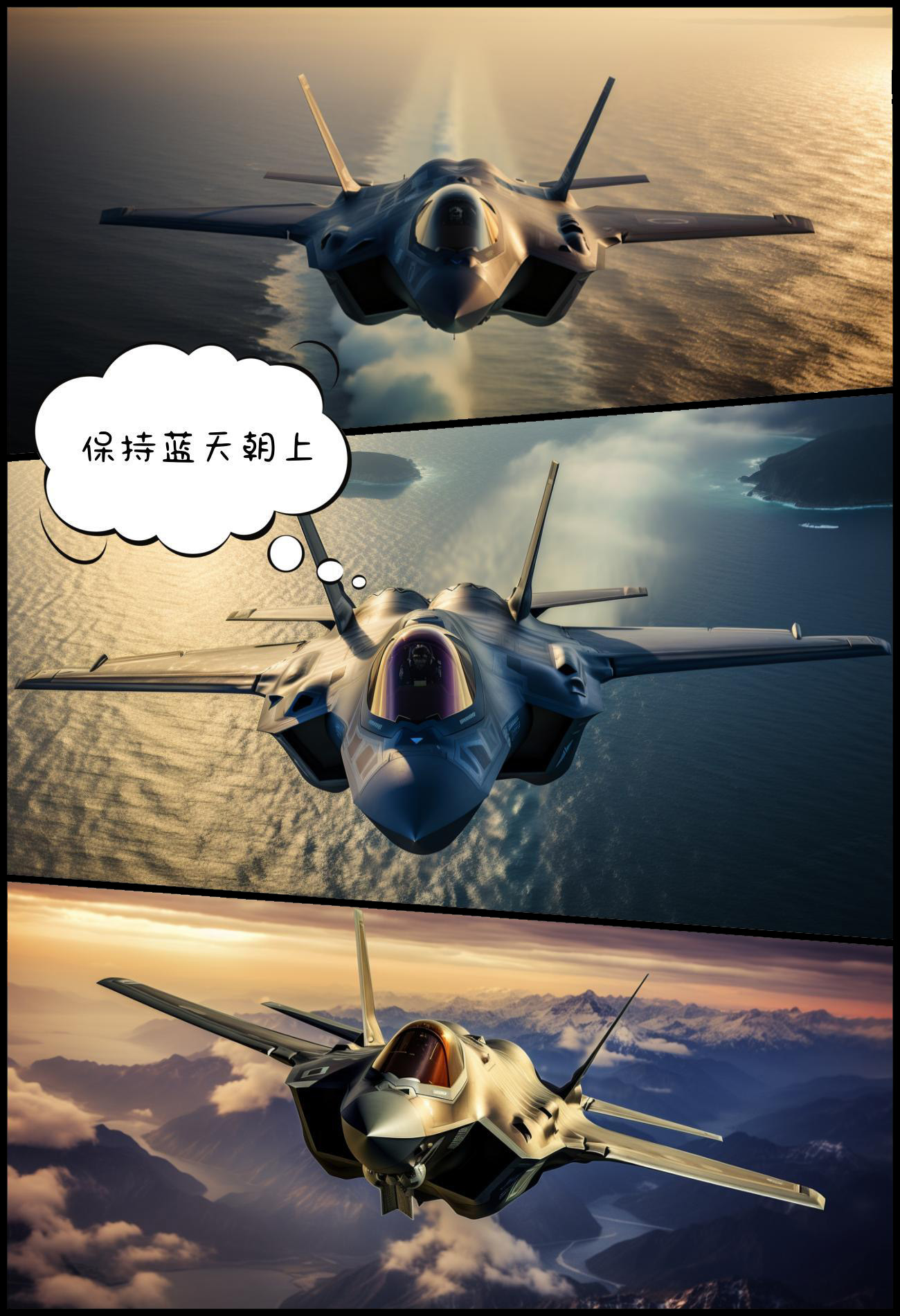
close shot of a fighter-pilot wearing mask in a f-35b fighter jet, cinematic photo, comic style, multi-panel compositions, in the style of movie still, in the style of atmospheric shots, ocean light indigo and dark beige --ar 16:9 --style raw --s 250
分镜 2-2

分镜三
fighter jet dashboard of f35 b, warning, cinematic photo, comic style, multi-panel compositions, in the style of movie still, in the style of atmospheric shots, ocean light indigo and dark beige --style raw --s 250
分镜 3
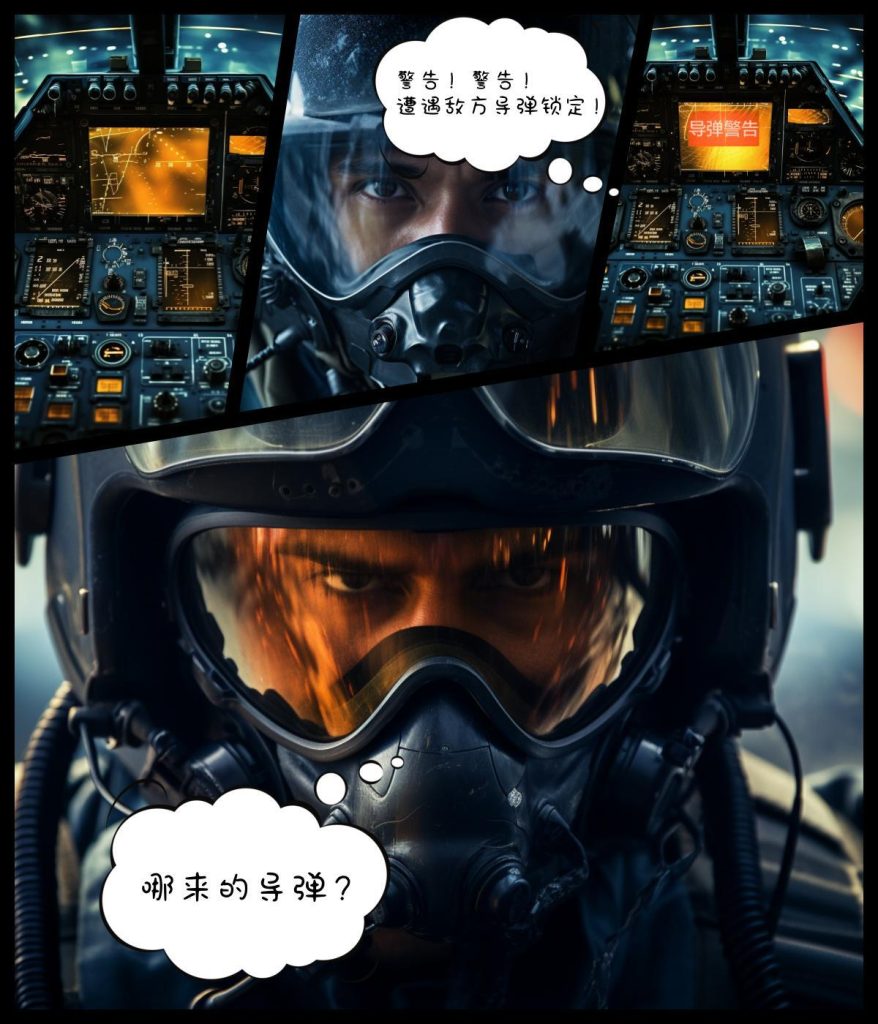
Midjourney无法绘制文字,因此这个分镜中飞机仪表盘上"导弹警告"的文字是通过PhotoShop进行绘制。
分镜四
the fighter jet pilot is ejected from the jet, cinematic photo, comic style, multi-panel compositions, in the style of movie still, in the style of atmospheric shots, ocean light indigo and dark beige --ar 16:9 --s 250 --style raw
分镜 4

分镜五
parachuting, cinematic photo, comic style, multi-panel compositions, in the style of movie still, in the style of atmospheric shots, ocean light indigo and dark beige --ar 16:9 --style raw --s 250
分镜5

分镜六
pilot standing on the beach, flying f-35 b, cinematic photo, comic style, multi-panel compositions, in the style of movie still, in the style of atmospheric shots, ocean light indigo and dark beige --ar 16:9 --style raw --s 250
分镜6

分镜七
f-35 fighter jet, big red sun, cinematic photo, multi-panel compositions, in the style of movie still, in the style of atmospheric shots, ocean light indigo and dark beige --ar 16:9 --style raw --s 250

封面
最后给整个图像故事制作一个封面。
封面

总结
可以看出,在绘制故事各个分镜的过程中,我并没有给予AI明确的要求。除了保持画面氛围统一的提示词外,仅仅给出了每个分镜中的主要角色以及他们想要进行的行为,例如飞机、飞行员、弹射、跳伞等,至于如何表现这些场景,画面的构图、细节的填充则完全交给AI自由发挥。接下来我所做的就是筛选出想要的画面,配上文字,组合成一个连贯的故事。

评论(0)