Video Player is loading.
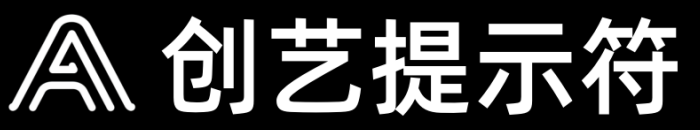
著名 AIGC 达人 TechHalla 分享了一个利用 AI 和 Blender 3D 建模来实现统一场景的工作流。
详细步骤
绘制草图
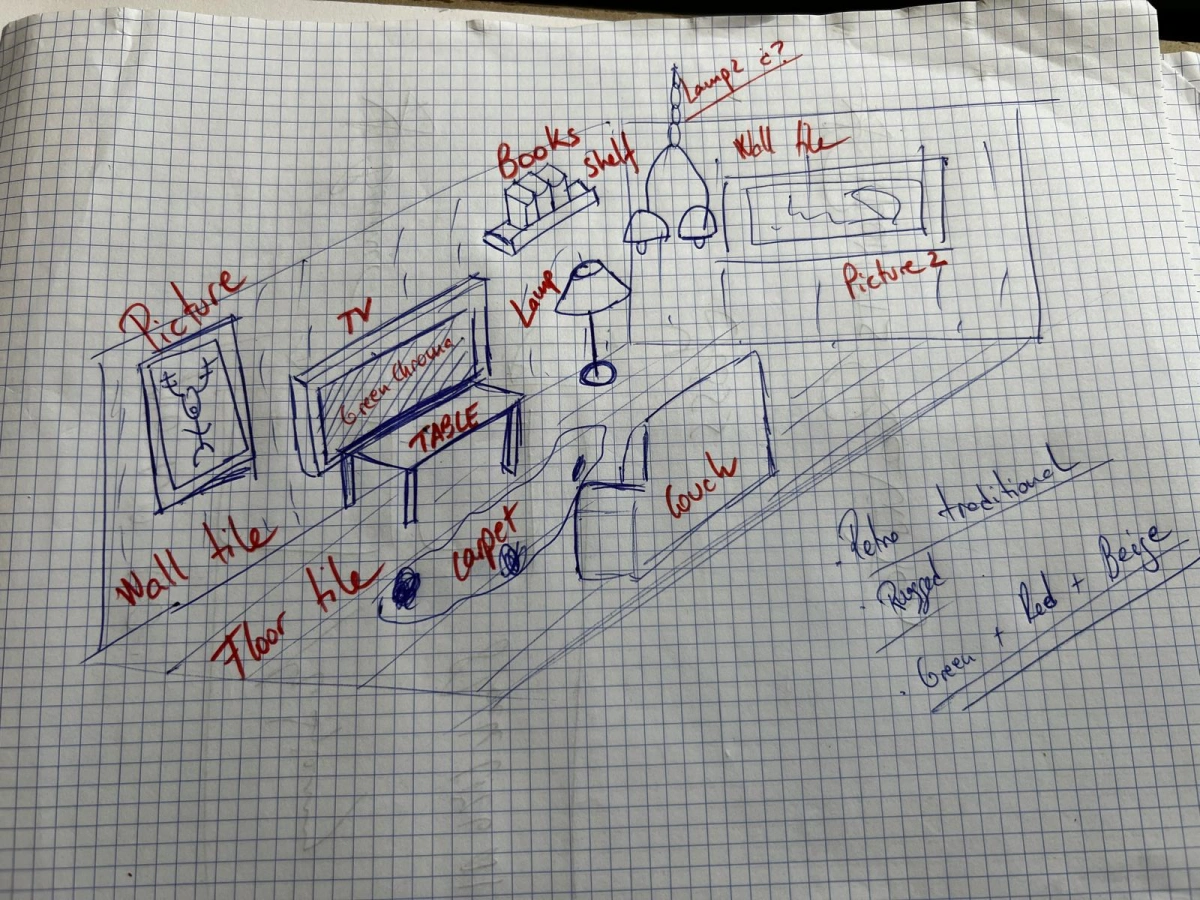
Techhalla 首先绘制了场景的草图,包括地板、墙纸、各种家具及其位置。
生成场景中家具的图片

Midjourney 提示词:A wall bookshelf with books on it. 70s classic style. White background. 3D realistic unreal engine asset

Midjourney 提示词:A cowhide tug spread out. 70s classic style. White background. 3D realistic unreal engine asset

Midjourney 提示词:A old TV with flat acid green chroma screen. 70s classic style. White background. 3D realistic unreal engine asset

Midjourney 提示词:A red sofa. 70s classic style. White background. 3D realistic unreal engine asset
生成墙纸和地板的图案
使用 Midjourney 生成图片时,添加 --tile 参数,可以生成重复平铺的图案,常用于制作墙纸和面料。

Midjourney 提示词:Light pine wood parquet --ar 9:16 --tile --style raw --stylize 150 --v 6.1

Midjourney 提示词:Wallpaper with typical 70s floral patterns. Beige wall with burgundy and bottle green floral motifs --ar 3:4 --tile --style raw --stylize 400 --v 6.1
制作家具的 3D 模型
Video Player is loading.
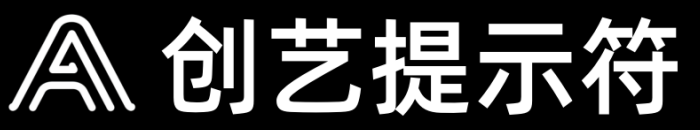
通过 AI 3D 模型生成工具 Tripo 将之前 Midjourney 生成的家具图片转化为 3D 模型。
制作场景 3D 模型
Video Player is loading.
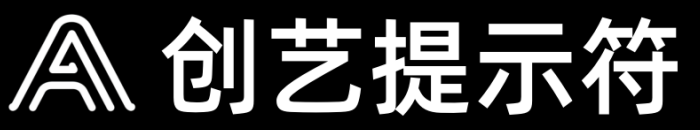
使用 Blender 制作场景,将 Midjourney 生成的墙纸和地板图案应用为 3D 模型的纹理。根据草图,将 Tripo 生成的家具模型布置到场景中。
获取场景图片

此时,我们可以获取任意角度的场景图片。如果需要在影片中增减或改变物体的位置,可以在 Blender 中调整后重新截图。
把场景图片转换为视频
Video Player is loading.
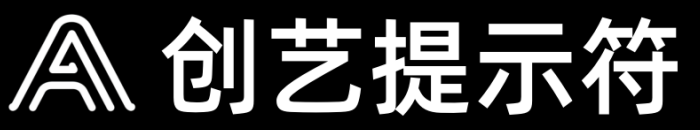
通过可灵、Runway、Luma 等 AI 视频工具将场景图片转变成视频。
总结
这个方法制作的视频场景具有高度一致性。在场景中添加、摆放由 Tripo 制作的物体和人物的 3D 模型,不仅方便灵活,还能让场景得以重复利用。

评论(0)