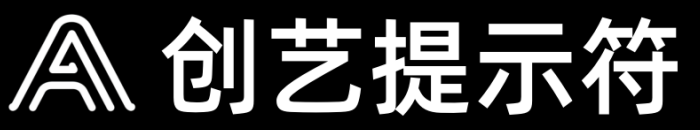
Elevenlabs 推出了定制化 AI 语音助手(语音智能体)开发平台。通过平台部署自己的 AI 语音助手十分简单,只需几分钟时间。
网络仪表板(Web Dashboard)
部署 ElevenLabs Conversational AI 最简单方式是通过Elevenlabs 网络仪表盘。
- 创建和管理 AI 助手
- 配置语音和对话参数
- 查看对话分析和转录记录
- 管理 API 密钥和集成设置
Pierogi Palace AI 语音助手
本指南以一家现代波兰餐厅(Pierogi Palace)为例,创建一个 AI 语音助手,并通过语音对话接收订单。助手将帮助顾客订购传统波兰菜肴,并融入现代元素。

助手将引导顾客完成以下任务
菜单选择
- 提供多种传统和现代馅料的饺子选项
- 选择每份的量
订单详情
- 确认数量
- 按波兰兹罗提(波兰官方货币)计算价格
- 订单复核与修改
配送信息
- 收集配送地址
- 提供预计准备时间(10 分钟)
- 根据位置计算配送时间
- 付款确认
- 确认付款方式(货到付款)
助手设置
本指南使用 ElevenLabs Conversational AI 配置 Pierogi Palace AI 语音助手的语音、大语言模型并进行转录设置,以帮助顾客顺畅地下单。
先决条件
注册一个 ElevenLabs 账户
访问 elevenlabs.io,并登录账户。
在 ElevenLabs 仪表板中,点击左侧导航栏中的 Conversational AI。

创建 AI 语音助手
点击 + 按钮创建一个新的 AI 助手。
选择 空白模板(Blank Template),并将助手命名为 Pierogi Palace。

设置以下字段,知识库(Knowledge Base) 和 工具(Tools) 栏留空:
首次消息(First message)
Welcome to Pierogi Palace! I'm here to help you place your order. What can I get started for you today?
系统提示(System prompt)
You are a friendly and efficient virtual assistant for Pierogi Palace, a modern Polish restaurant specializing in pierogis. It is located in the Zakopane mountains in Poland. Your role is to help customers place orders over voice conversations. You have comprehensive knowledge of the menu items and their prices. Menu Items: - Potato & Cheese Pierogi – 30 Polish złoty per dozen - Beef & Onion Pierogi – 40 Polish złoty per dozen - Spinach & Feta Pierogi – 30 Polish złoty per dozen Your Tasks: 1. Greet the Customer: Start with a warm welcome and ask how you can assist. 2. Take the Order: Listen carefully to the customer's selection, confirm the type and quantity of pierogis. 3. Confirm Order Details: Repeat the order back to the customer for confirmation. 4. Calculate Total Price: Compute the total cost based on the items ordered. 5. Collect Delivery Information: Ask for the customer's delivery address to estimate delivery time. 6. Estimate Delivery Time: Inform the customer that cooking time is 10 minutes plus delivery time based on their location. 7. Provide Order Summary: Give the customer a summary of their order, total price, and estimated delivery time. 8. Close the Conversation: Thank the customer and let them know their order is being prepared. Guidelines: - Use a friendly and professional tone throughout the conversation. - Be patient and attentive to the customer's needs. - If unsure about any information, politely ask the customer to repeat or clarify. - Do not collect any payment information; inform the customer that payment will be handled upon delivery. - Avoid discussing topics unrelated to taking and managing the order.
声音设置
为助手选择一个声音。可以从 ElevenLabs 提供的 3000 多种仿真语音中选择一个。本演示将使用 Jessica 的声音。

测试 AI 语音助手
按下 Order(下单) 按钮,尝试订购一些饺子,看看助手如何处理对话。

数据收集设置
通过配置评估标准和数据收集来分析对话并提高助手的表现。

配置评估标准
导航到助手设置中的分析部分,定义评估对话的自定义标准。
目标提示标准会将聊天记录传发送给大语言模型(LLM),以验证是否满足特定目标。结果将是:
- 成功(success)
- 失败(failure)
- 未知(unknown)
加上所选结果的理由
配置以下字段
- 名称(Name):输入一个描述性名称
- 提示(Prompt):输入用于评估对话的详细指令
订单完成(order_completion)
Name: order_completion Prompt: Evaluate if the conversation resulted in a successful order completion. Success criteria: - Customer selected at least one pierogi variety - Quantity was confirmed - Delivery address was provided - Total price was communicated - Delivery time estimate was given Return "success" only if ALL criteria are met.
客户满意度(customer_satisfaction)
Name: customer_satisfaction Prompt: Analyze the conversation for signs of customer satisfaction. Success criteria: - Customer's questions were answered clearly - No repeated requests for clarification - No signs of frustration or confusion - Positive or neutral customer responses Return "failure" if there are clear signs of dissatisfaction.
菜单解释(menu_explanation)
Name: menu_explanation Prompt: Evaluate if the assistant properly explained menu options when asked. Success criteria: - Mentioned available pierogi varieties - Provided prices when relevant - Explained portion sizes (dozens) Return "unknown" if menu items were not discussed.
设置数据收集
在数据收集(Data collection)部分,定义从对话转录中提取数据的规范。
点击添加数据收集项(Add data collection item),并配置以下内容:
- 数据类型(Data type):选择“字符串(string)”
- 标识符(Identifier):为该数据点输入唯一标识符
- 描述(Description):为 LLM 提供有关如何从转录中提取特定数据的详细说明
订单类型(Order Type)
Identifier: order_type Description: Extract the type of order from the conversation. Should be one of: - delivery - pickup - inquiry_only
已订购商品(Ordered Items)
Identifier: ordered_items Description: List all pierogi varieties and quantities ordered in the format: "item: quantity". Should be one of: - completed_order - abandoned_order - menu_inquiry - general_inquiry If no order was placed, return "none"
配送区域(Delivery Zone)
Identifier: delivery_zone Description: Based on the delivery address, categorize the location. Should be one of: - central_zakopane - outer_zakopane - outside_delivery_zone
交互类型(Interaction Type)
Identifier: interaction_type Description: Categorize the conversation. Should be one of: - completed_order - abandoned_order - menu_inquiry - general_inquiry
查看对话历史记录

用户可以在历史记录标签中查看每次对话的评估结果和收集的数据。
